How Public Wi-Fi Can Impact Business: From Data Breaches to Compliance Risks


How Public Wi-Fi Can Impact Business: From Data Breaches to Compliance Risks
Jan 30, 2026 12:51:16 PM
7
min read
6 Security-Focused New Year’s Resolutions for 2026


6 Security-Focused New Year’s Resolutions for 2026
Jan 14, 2026 8:04:31 AM
3
min read
Inside Business Email Compromise Scams: How to Protect Your Business


Inside Business Email Compromise Scams: How to Protect Your Business
Dec 9, 2025 8:45:00 AM
4
min read
How to choose the right DNS provider for the job


How to choose the right DNS provider for the job
Dec 8, 2025 4:47:00 PM
6
min read
Generative AI Safety: How Policy and Filtering Keep AI Use Secure


Generative AI Safety: How Policy and Filtering Keep AI Use Secure
Dec 4, 2025 4:00:00 PM
5
min read
A Game of Telephone—Misused Proxies and The Dangers They Pose to Schools


A Game of Telephone—Misused Proxies and The Dangers They Pose to Schools
Nov 20, 2025 12:35:34 PM
3
min read
The Advantages of DNS Security and How DNS Protection Delivers Them


The Advantages of DNS Security and How DNS Protection Delivers Them
Nov 19, 2025 4:00:00 PM
3
min read
Built for Stability: The New Era of DNSFilter Roaming Clients


Built for Stability: The New Era of DNSFilter Roaming Clients
Nov 13, 2025 11:00:03 AM
4
min read
7 Cybersecurity Predictions for 2026


7 Cybersecurity Predictions for 2026
Oct 30, 2025 8:00:01 AM
4
min read
The Hire the Stakes, The Greater the Fall
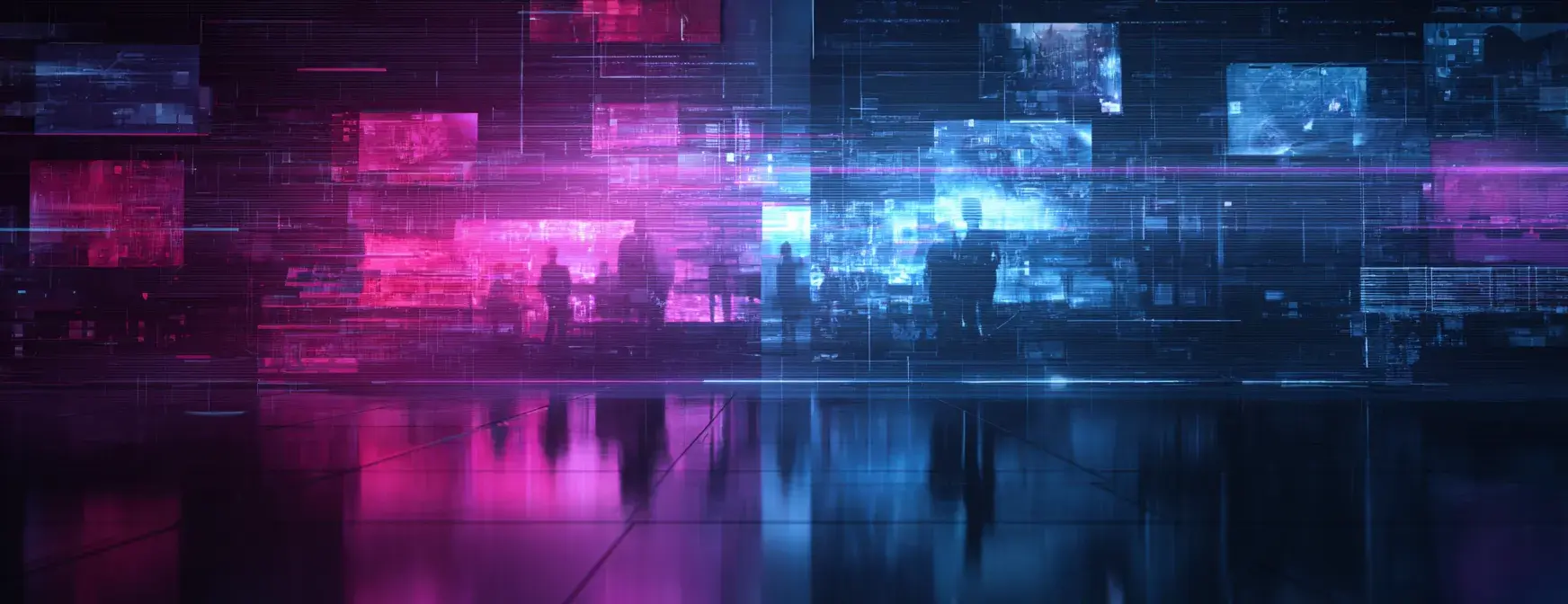
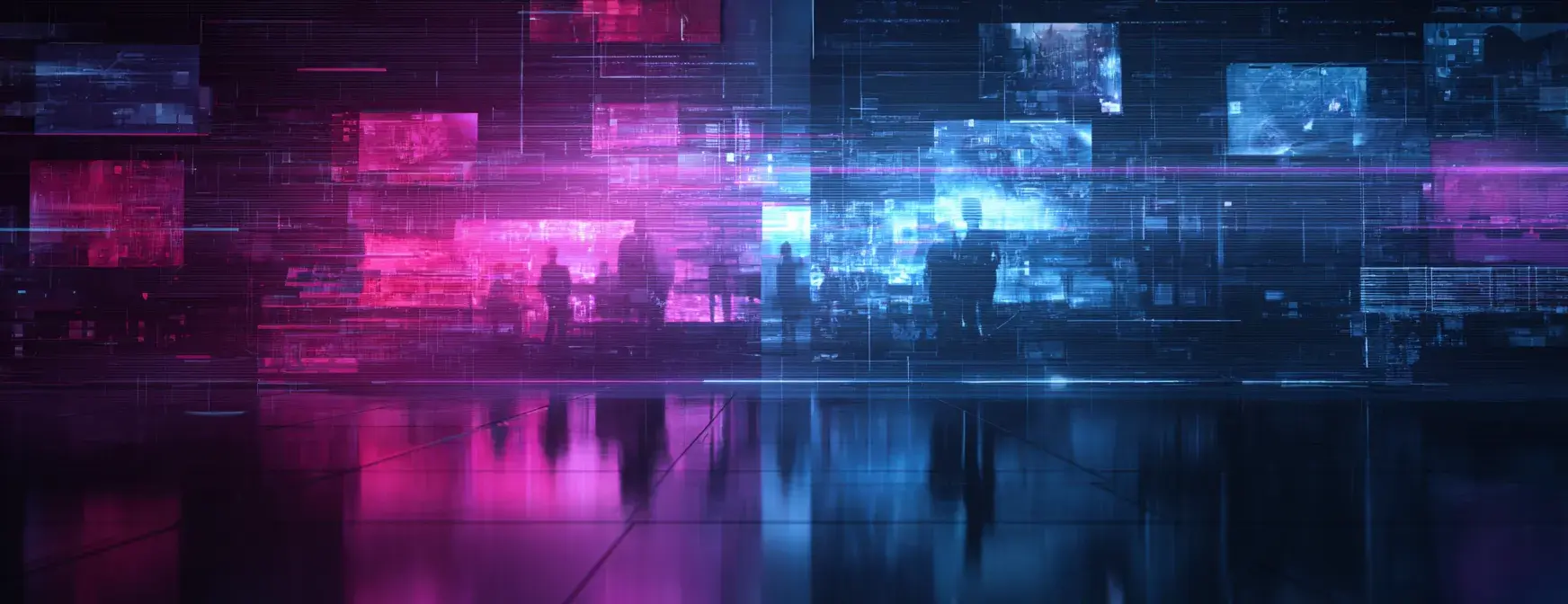
The Hire the Stakes, The Greater the Fall
Oct 23, 2025 8:00:00 AM
3
min read


