Single Sign-On (SSO)


What you get with SSO
-Configure one-click sign in with any third-party Identity Provider (IdP) that supports OIDC
-Account owners can sign in with both SSO and their username/password combination
-Users who are not owners sign in with SSO only
Getting Started with
Single Sign-on
Setting up SSO on DNSFilter is Straightforward
Account owners can simply enter their OAuth 2.0 credentials from an IdP in the SINGLE SIGN-ON section of the SETTINGS page of their DNSFilter account. Once the values have been entered correctly, SSO can be turned on.
Social Sign-on
In addition to Single Sign-On, we also have a Social Sign-On capability for easy account setup. If you're looking to add Social Sign-On to an existing DNSFilter instance, our Social sign on feature can be managed from the app. You'll have the ability to only allow approved emails to have the ability to login with their Gmail account—meaning you can restrict access to corporate Google accounts.
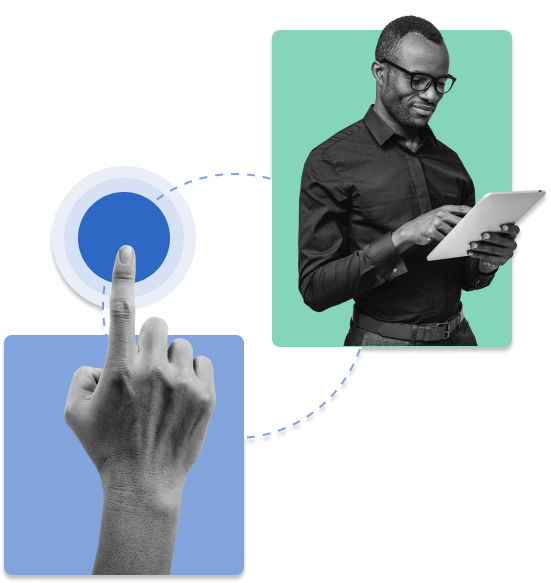
Frequently Asked Questions
WHAT IS SSO?
IS SSO THE SAME AS ACTIVE DIRECTORY?
Active Directory and single sign-on (SSO) are different. Active directory is an on-prem directory service or cloud-based using Azure AD. SSO a cloud-based, web app identity extension point solution. SSO is an identification/authentication service while Active Directory is a full-fledged users and resources management technology
HOW DO I GET STARTED WITH SSO ON DNSFILTER?
WHAT'S THE DIFFERENCE BETWEEN SOCIAL SIGN-ON AND SINGLE SIGN-ON?
Single Sign-On is a security measure to authenticate user access before logging in. By using a tool such as Okta or OneLogin, you can manage multiple application logins (like DNSFilter, Devo, and 1Password) from a single place. Social Sign-On is a type of authentication method under the SSO umbrella.
Join over 40,000 brands that trust DNSFilter
to keep them secure