Roaming Clients
Protection wherever work happens
Protect every device, no matter where it goes. DNSFilter’s Roaming Clients ensure secure, filtered internet access for employees, students, and managed devices—on and off your network. Whether at a coffee shop, home office, or international location, security follows your users, blocking threats without compromising on productivity.
Stay Safe, Stay Connected—Anywhere
When users step outside your network, they shouldn’t leave security behind. DNSFilter’s Roaming Client provides always-on protection for Windows, Mac, iOS, Android, and Chrome devices—blocking malicious sites, phishing attempts, and unwanted content no matter where they connect.
While VPNs can impact speed, DNSFilter provides a lightweight layer of protection that works anywhere—without added complexity. Every request is filtered before a connection is made, keeping users safe without slowing them down.
Centralized Visibility & Control
Keeping track of roaming devices shouldn’t be a challenge. DNSFilter’s Roaming Client Management provides a single dashboard for IT teams and MSPs to monitor and control every roaming device. Instantly check which endpoints are online, offline, or need attention—no uncertainty about enrollment or status.
With visibility across sites and sub-organizations, troubleshooting is simplified, and bulk actions make policy updates and inactive device cleanup effortless. Real-time insights ensure security teams can protect users wherever they work, without unnecessary complexity.
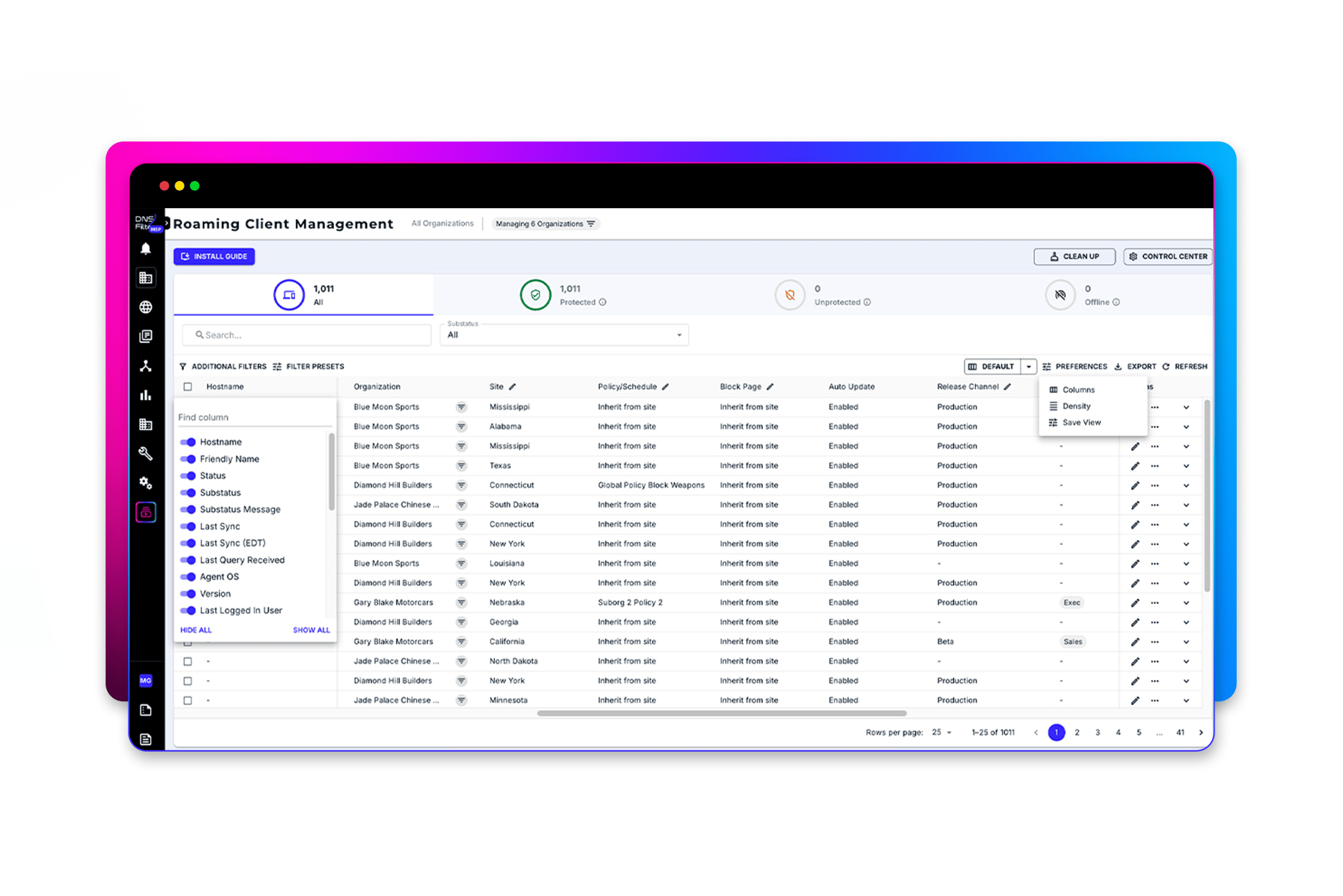
Roaming Client Frequently Asked Questions
What is a Roaming Client?
A Roaming Client is a lightweight software agent that runs in the background on a device. It ensures all DNS requests are sent to DNSFilter for filtering and embeds device identity in those requests, allowing for granular policy enforcement and reporting. Its lightweight design ensures it won’t interfere with other security tools, making it an ideal complement to broader security strategies.
Why should I use Roaming Clients?
Roaming Clients provide security beyond the office network. They allow IT teams to enforce policies on individual devices, maintain protection outside of corporate firewalls, and gain deep visibility into device-level internet activity—all without impacting performance.
How do I deploy Roaming Clients?
Installing Roaming Clients is quick and flexible. They can be deployed individually or at scale through an MDM or RMM solution, making it easy for organizations to implement enterprise-wide protection in minutes. Learn more in our Help Center.
Which devices are supported?
Roaming Clients can be installed on Windows, Mac, iOS, Android and Chrome devices. Designed to be lightweight, they run efficiently even on low-memory endpoints where other security agents may struggle.
Better control, stronger security—wherever your users go.
Start your free trial today and experience the power of DNSFilter's Roaming Clients.



