Protecting Students In Any Classroom Environment: anykey case study
by Serena Raymond on Dec 8, 2020 12:00:00 AM
anykey: An MSP Centered On Education
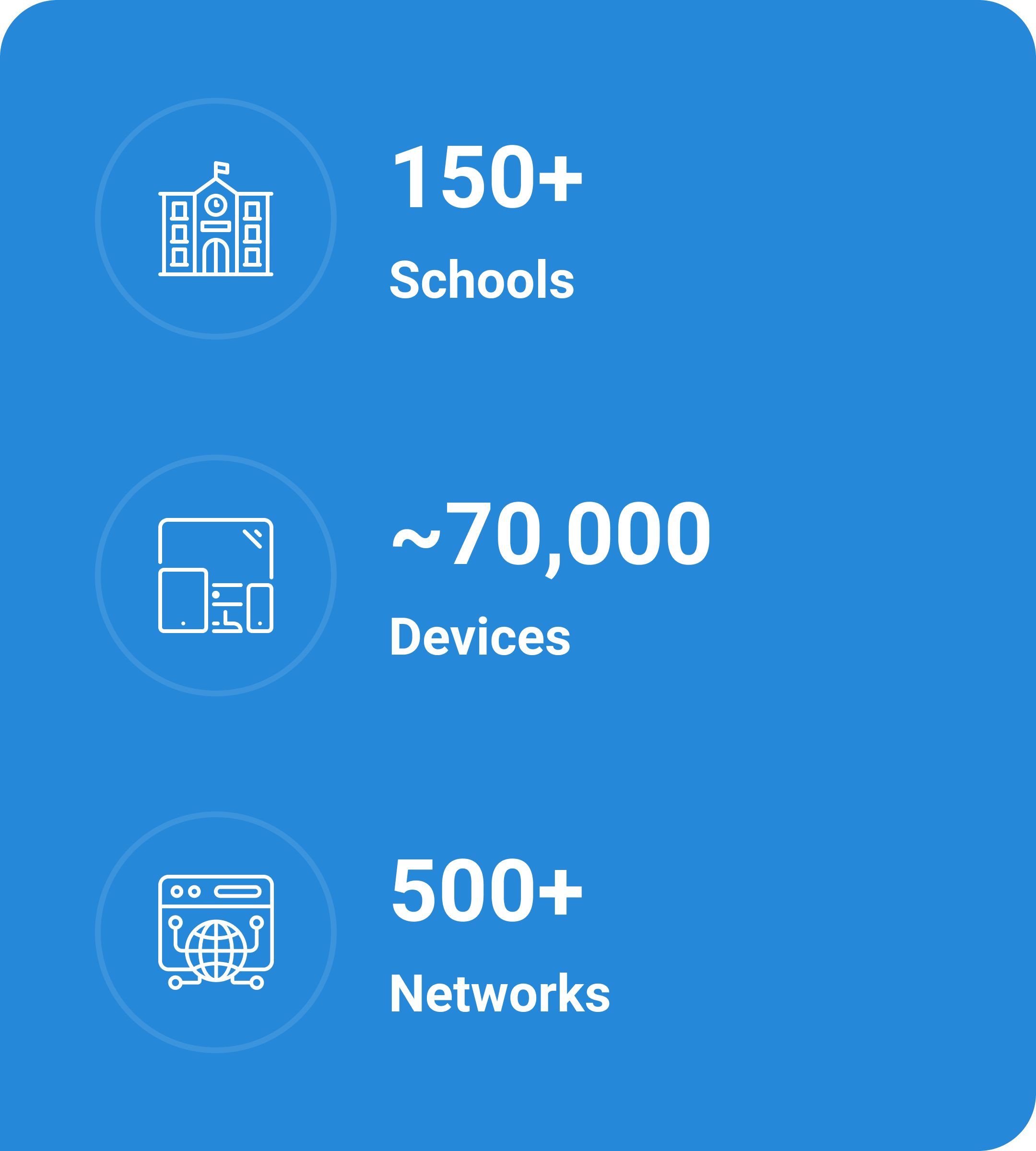
Switzerland-based managed services company, anykey, has a customer base made up of 80% education clients. These schools have a variety of funding, depending on if they’re in smaller villages or major metro areas. They act as their customers’ IT administrators, handling Wi-Fi, security, training, and so much more.
But anykey’s work isn’t just about taking over IT so that the schools don’t need to worry about technical setups. According to Technical Director of anykey Tobias Linder, “When kids suddenly bring a device home, parents think they have a new responsibility.” Part of anykey’s work is also about making things easier for parents and students when they’re at home and need to complete assignments. Everything needs to work, all of the time.
School isn’t just in the classroom anymore, it’s also at home. That’s why anykey requires cloud-based solutions that can work literally anywhere a student is learning online.
The Challenges In Finding The Right Content Filter

Because of the nature of a learning environment, anykey needed to implement a content filter both to protect students and to keep them focused on schoolwork. They deploy over 70,000 iPads across schools in Switzerland. Content filtering had to also be customized based on the individual requirements of each school.
For a long time, they were a Cisco Umbrella customer. But the product stagnated. “In the last two years with Umbrella, we saw zero progress.” Tobias regularly mentioned to Cisco Umbrella the need for a Roaming Client solution for the iPads they deployed across schools. But while they were a customer, there was no movement on this feature.
This functionality was absolutely critical as more schools made the decision to hand out iPads to students that they could use in the classroom and at home. Tobias needed a solution that was cost-effective, comprehensive, and collaborative.
A Remote Partnership For Remote Learning
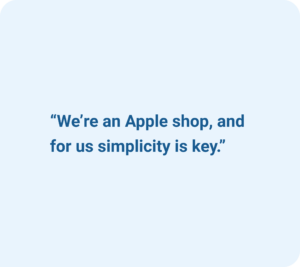
Across the ocean, DNSFilter had recently implemented their Roaming Client functionality for Windows. Tobias looked at the software and found that “it covered all the functionality we ever needed from Cisco, plus even more, and the price point was really good…I also liked the simplicity.”
DNSFilter didn’t have an iOS Roaming Client yet, but they worked with anykey and put a plan in motion to accelerate the delivery of the Roaming Client. With that promise, anykey committed. And DNSFilter made good on that promise.
Going with a completely cloud-based solution that required no local hardware made it easy on anykey to start the transition from Cisco Umbrella to DNSFilter.
The Results
The MSP migrated over 100 organizations from Cisco Umbrella to DNSFilter, and they’ve since added close to 50 new ones to the platform. “It’s just really easy to integrate.”
The implementation of Roaming Clients simplified new device activation for them. Using DNSFilter with Jamf, the Roaming Client is auto-installed the first moment a student switches on an iPad. That means students and teachers don’t need to take any action to make the Roaming Client operational.
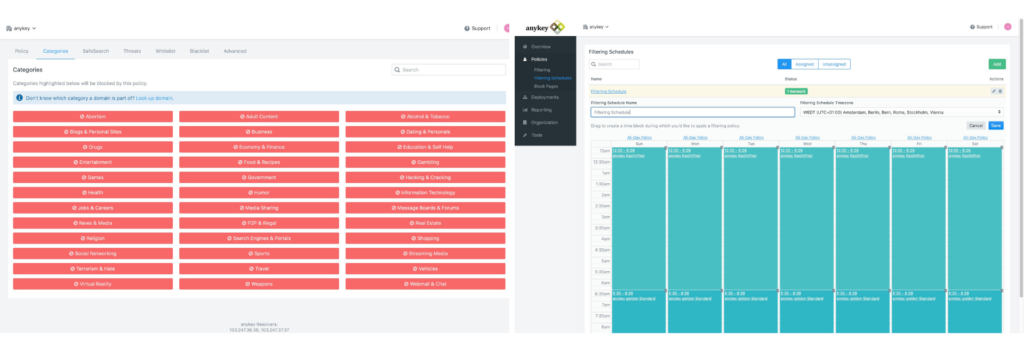
Taking into consideration that students have access to these devices at all hours, many schools that work with anykey schedule a policy in the evening that blocks the students from the internet entirely.
But it’s not just about blocking inappropriate content when these policies kick in at 10:30 at night. This scheduled policy is to encourage students to enjoy free time away from the computer and get to bed early.
When a student encounters an anykey block page, they can send a notification that goes right to anykey’s help desk if they think they should have access to that webpage. And while a majority of anykey’s customers are happy to have them handle this, a select few prefer to show their own logo on these pages and handle these tickets internally. DNSFilter gives MSPs like anykey the flexibility to make this option available to any customers who want it.
In Tobias’ Own Words

The partnership between anykey and DNSFilter has been a differentiating factor between anykey and other managed service providers in Switzerland. “Pupils taking iPads home is becoming the standard…having this [Roaming Client] solution makes us very singular. As far as I know, there’s no working, reliable solution like this used by other partners in Switzerland. I even see this in Facebook groups. People ask ‘How can we filter devices at home?’ And others chime in that they can go to anykey—’They have a solution.’”
As anykey continues to add new education customers to their roster, they know they can rely on DNSFilter to continuously improve the product for whatever new needs arise in the future.
Get your free trial of DNSFilter.
 6 Security-Focused New Year’s Resolutions for 2026
6 Security-Focused New Year’s Resolutions for 2026
The start of a new year is the perfect time to reset habits—not just personal ones, but digital habits too. Cybercriminals don’t need zero-days or nation-state tooling if we keep handing them easy wins through reused passwords, oversharing, and rushed reactions.
 Inside Business Email Compromise Scams: How to Protect Your Business
Inside Business Email Compromise Scams: How to Protect Your Business
The Scam That Outsmarts Awareness Training
It starts with a routine email.



