DNS Filtering Built for ISPs
and Their Subscribers
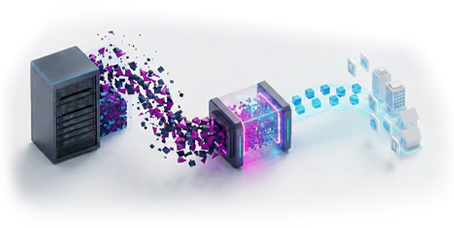
Turn Security Into Revenue
10 Days Ahead of Threats
A Partner, Not a Vendor
The Opportunity is Real
60% of Broadband Users
Would switch providers for stronger security features.
30% of ISP Revenue
Expected to be driven by value-added services by 2026.
FEATURES
Subscriber Protection by Default
Most ISPs set a simple policy for all subscribers: Block malware, phishing, and CSAM. Child exploitation domains are blocked by default and the only DNSFilter category that cannot be turned off. Your subscribers are protected from day one.
Built on a Global Anycast Network
Protect Your Own Workforce Too
Not just for subscribers. Use DNSFilter internally with granular policies per department or group. Your NOC team gets different access than your marketing team. One platform, infinite use cases.
Top-Rated Support
Advanced Subscriber Features
Trusted by Enterprise, SMBs, and MSPs
Triangle Communication Case Study

“Nothing else stopped them:” DNSFilter blocks malicious site when other layers couldn't"
Read the case study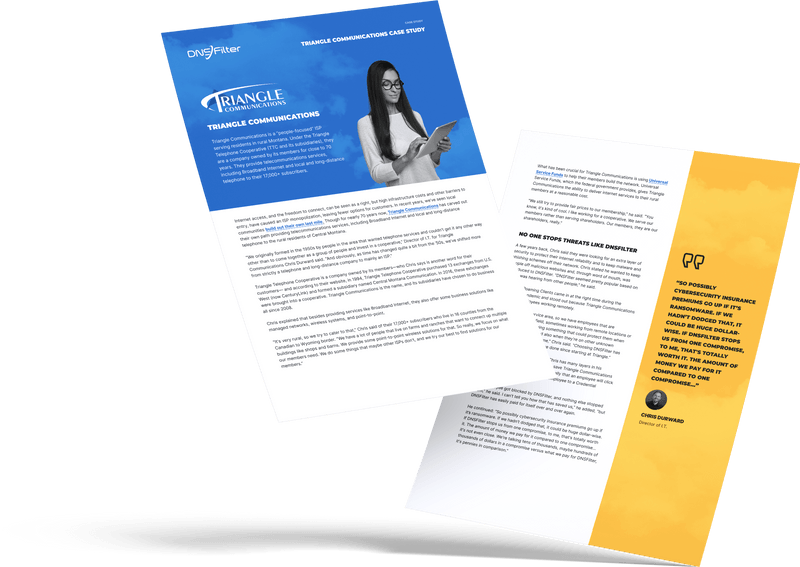
Ready to Add Security to Your Offering?
Talk to our ISP partnerships team. We'll discuss your network architecture, deployment option, and how to package filtering for your subscribers.
Organizations
Scale you can trust
Daily DNS Queries
Infrastructure that handles volume
MSP Partners
Channel expertise that translates to ISPs
Consistently Rank
Best admin, best results, great support
Join over 15,000 brands that trust DNSFilter
to keep them secure