Share this
Insights Reporting: Here’s What’s New
by Aliese Alter on Aug 2, 2021 12:00:00 AM
Data can be overwhelming, but when it can be easily digested, it is a powerful tool to translate data into decisions. This is exactly the mission of DNSFilter’s Insights Reporting feature.
The first iteration of Insights Reporting was launched in April 2021. However, our Product team always strives to iterate and improve, ensuring the DNSFilter product stays both relevant and novel. As a result, we're excited to announce Insights improvements!
You may have already seen a preview of this release, as it was launched on July 29th. These improvements give you access to more data such as MAC addresses, domain categories, and searchable domains. Here’s an overview of what’s new and what’s improved.
Login to take advantage of our updates to Insights.
Detailed category reports
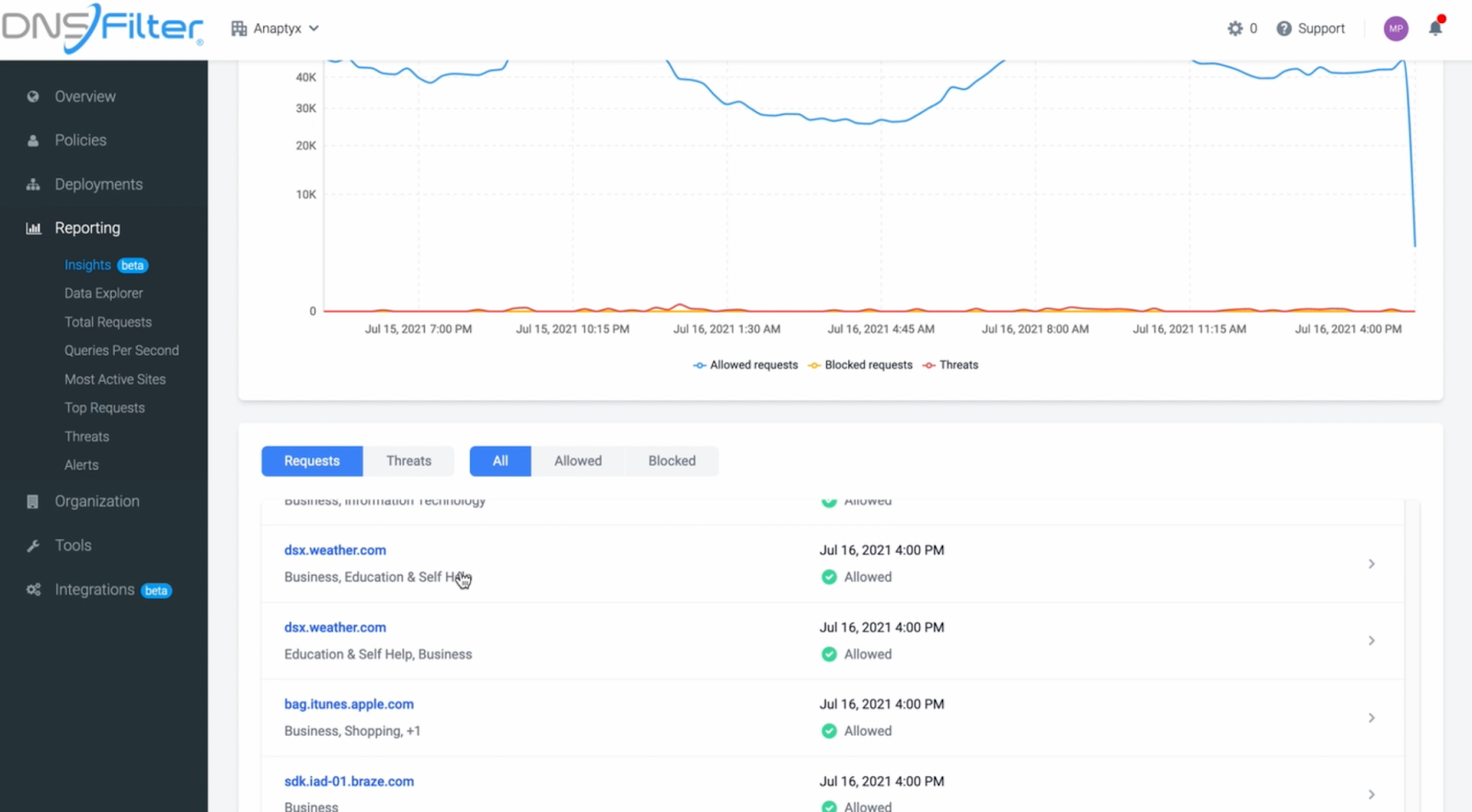
A new category breakdown is now available. You can review aggregate data for the whole organization or isolate a single site.
Dive deeper by clicking on the category name to review raw DNS queries for a specific category.
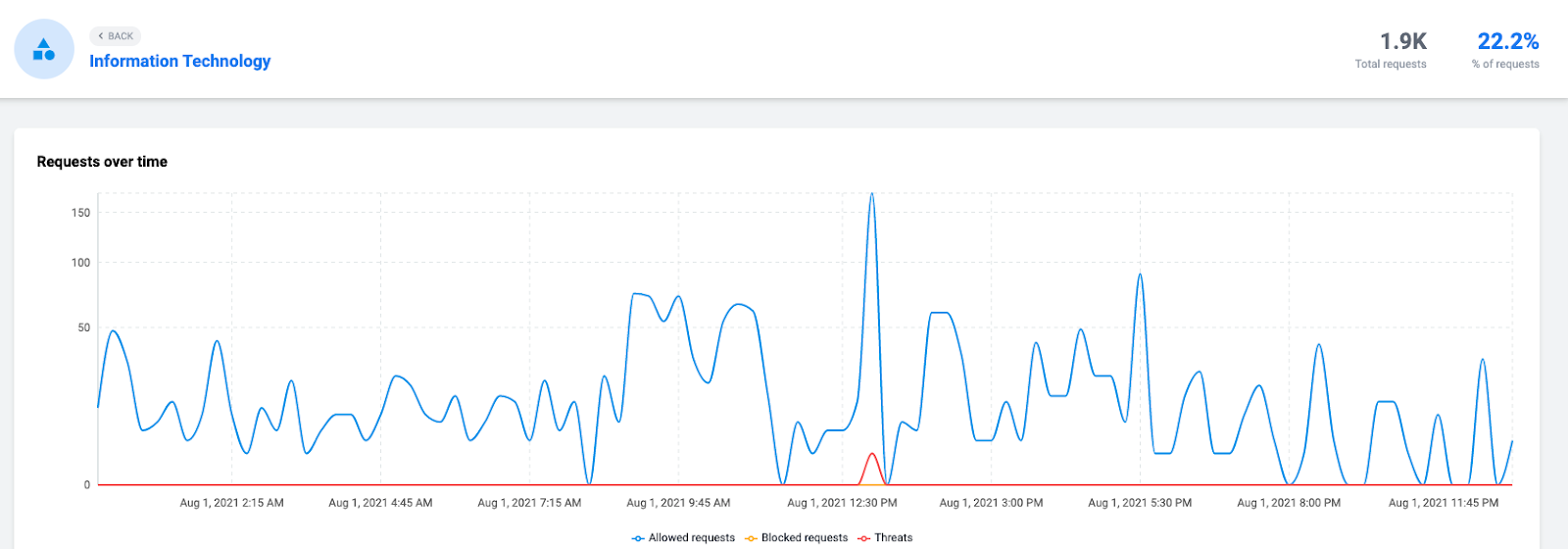
View domain categories at-a-glance
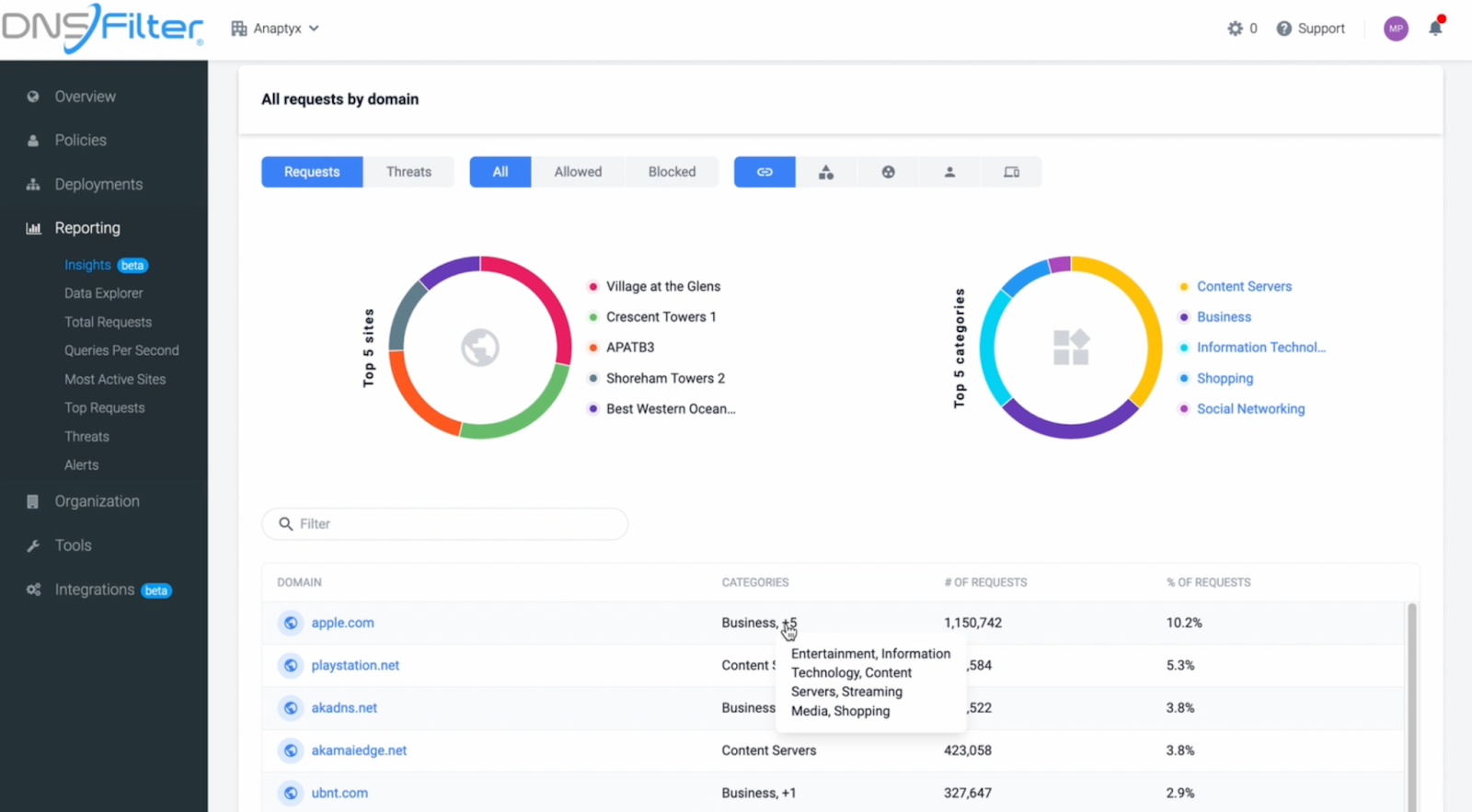
Finally, when you’re looking at domains you can hover over the category in the “Categories” column for a full list of all of the categories that domain falls into. The category names link to the same detailed category report mentioned above.
Searchable domains
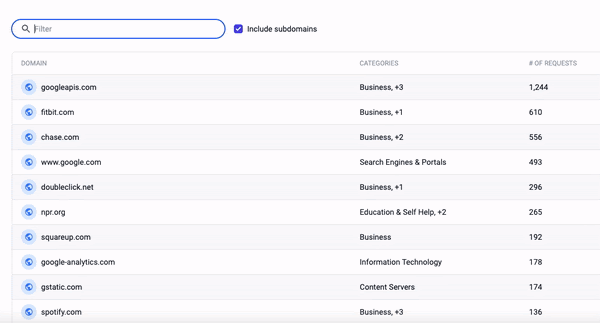
Now you can search domains (including subdomains!) in Insights. You can also search for categories. If you want to include subdomains in your search, make sure you toggle that on.
This will make it easier for you to check on domains that were recently accessed. Whether you need to block or allow that domain, you’ll be able to see how trafficked that particular domain is.
Mac address now in the query log
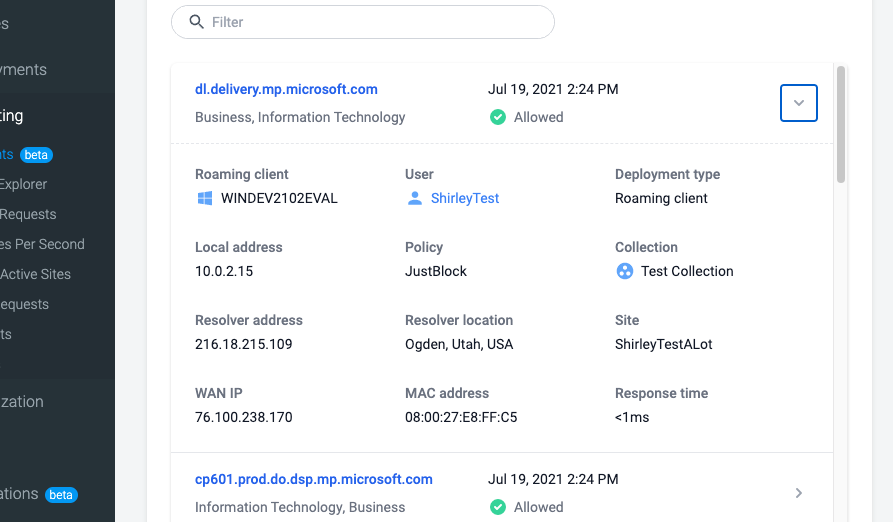
Now you can view MAC addresses in endpoint reports. Click into a domain, and you’ll be able to see the MAC address in addition to the site, collection, and deployment type that a user belongs to.
This feature is not available on all roaming clients at this time but we are working to bring MAC address to all.
View our changelog to see more recent updates made to DNSFilter.
Share this
 DNSFilter and Zorus: What's Next? The Integration Roadmap
DNSFilter and Zorus: What's Next? The Integration Roadmap
Before I dive into the integration roadmap, I want to introduce myself. You might know me as the CEO of Zorus, but since the acquisition of Zorus by DNSFilter, I am now the Chief Product Officer at DNSFilter.
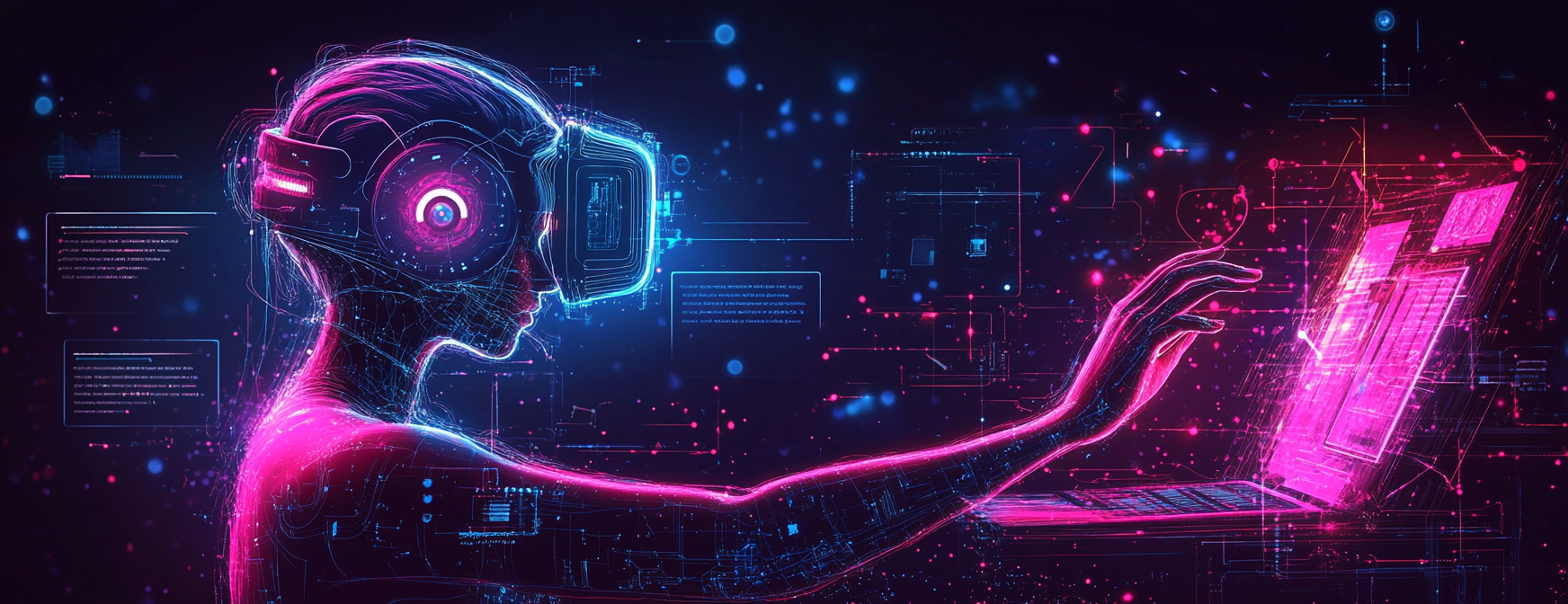 Artificial General Intelligence (AGI) and the Future of Cybersecurity
Artificial General Intelligence (AGI) and the Future of Cybersecurity
Artificial intelligence (AI) is making rapid progress in areas once thought uniquely human. AI's role in the arts raises questions around authorship and copyright, while AI-based companions offer empathetic connections that impact mental health and trust.
 Domain Generation Algorithms: The Cybersecurity Arms Race at the DNS Layer
Domain Generation Algorithms: The Cybersecurity Arms Race at the DNS Layer
Imagine this: Your firewall is blocking thousands of threats every single day. Your endpoint protection is flagging suspicious files left and right. On paper, your defenses look bulletproof. But somewhere, quietly and invisibly, malware is slipping through the cracks—using a tactic so clever it’s practically hiding in plain sight.


